How to add a Google Meet video conference to Google Calendar in a different time zone
…and not make a mistake.
Google Calendar has a built-in feature that lets you define a meeting time in the time zone of the person you want to spend time with.
-
Choose Create
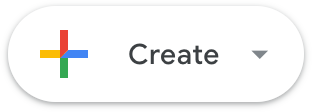
-
Select Event
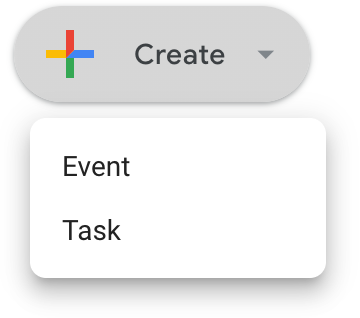
-
Select the block with the meeting time
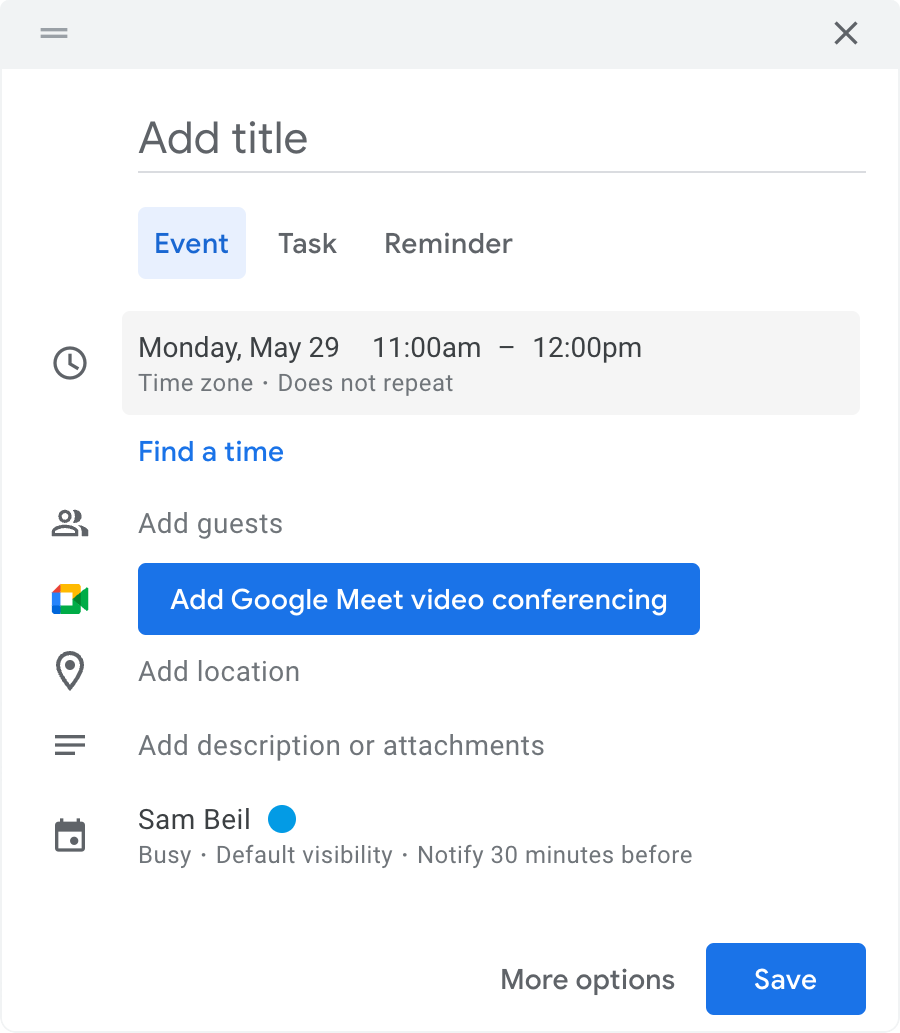
-
Choose Time zone (yes, this text is a button)
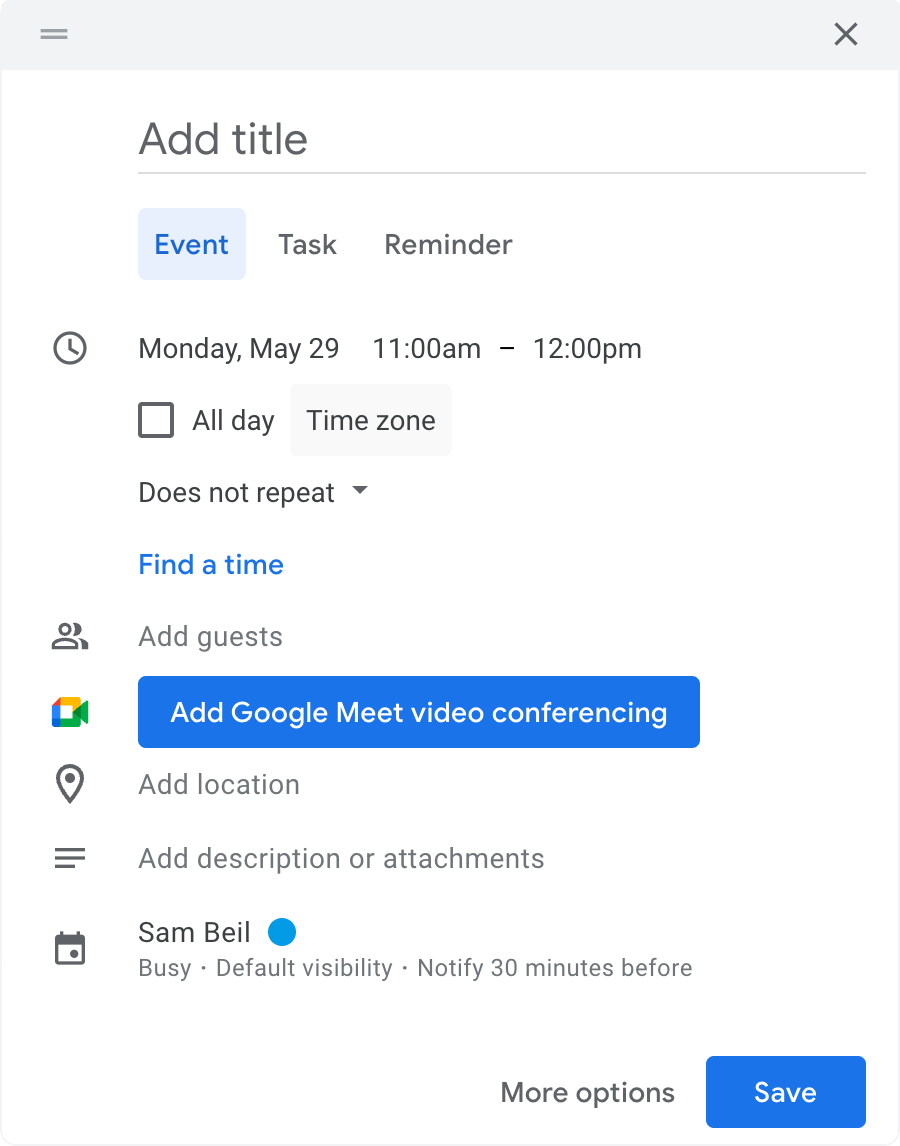
-
Set Event time zone to the time zone of the person you want to spend time with
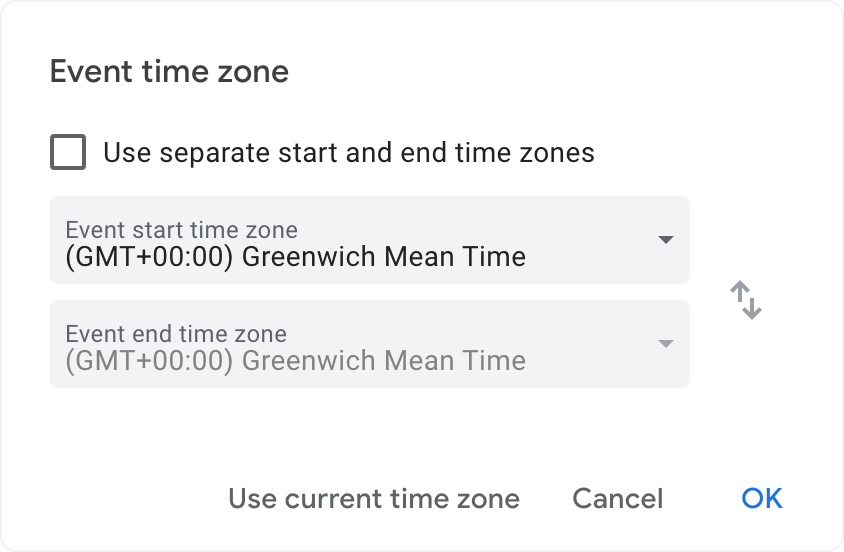
-
Select OK
After this procedure, the event time you set for this meeting will be set to the time zone indicated in the 5th step.
I've been working remotely as a designer for years, I talk via Google Meet with people in other time zones every week, and I didn’t know about this feature for a long time. I hope it will make your life easier.
May 29, 2023
Tags: google, meet, video, calendar, time, zone