Four things about Apple Books that I wish I had known earlier
1. Navigating the two highlight modes
Sometimes you try to highlight an entire sentence, along with the period, and Apple Books either won’t let you highlight the period or highlights it along with the first word of the next sentence. There’s a workaround for this:
Tap and hold a word with your finger (not pencil) and wait until you see a blue highlight. The blue dots let you select text more precisely (you can safely tap them with your pencil).
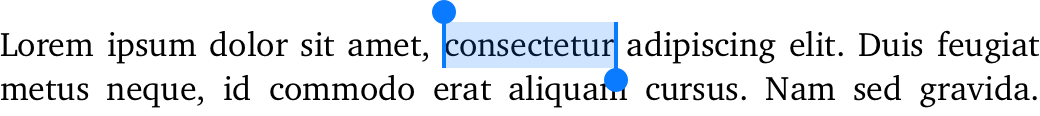
2. Merging highlights
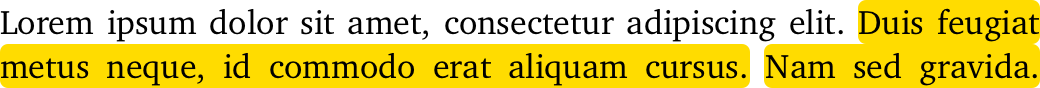
If you highlighted two sentences separately and then decided that it should actually be one highlight, you don’t have to delete them and create a new one. You can make a selection as if you were creating a highlight starting in the first sentence and ending in the second one:
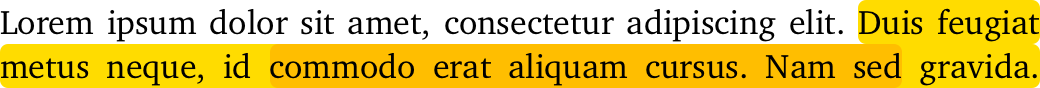
The two highlights will merge into one (functionally, not only visually):
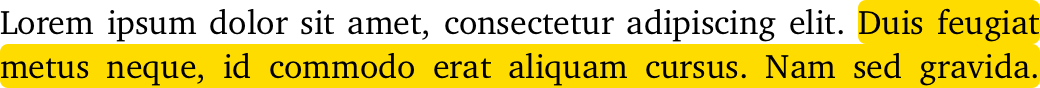
You don’t have to be precise with the selection.
3. Changing highlight colors
Apple Books provides several colors and 2 highlight styles. It doesn’t work as well as in LiquidText (since you can highlight every word only once, using one color), so I don’t use it, but I still want to write about it because it’s not easy to find:
If you want to change the color or style of your existing highlight, touch it with your pencil and choose Highlight:
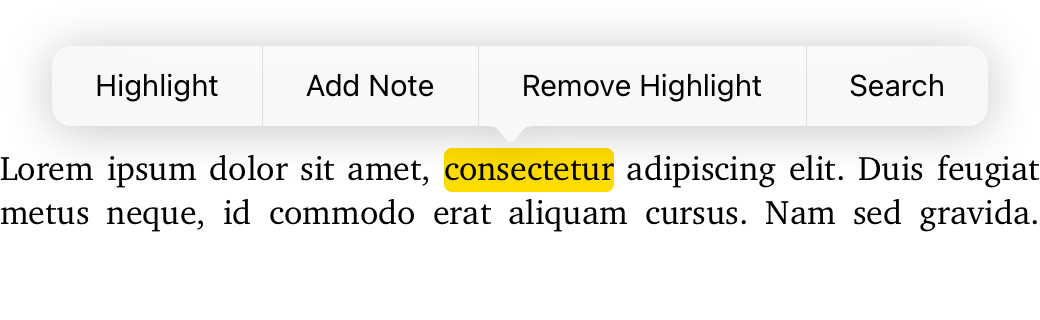
The toolbar that appears will let you change the color and style of the highlight:
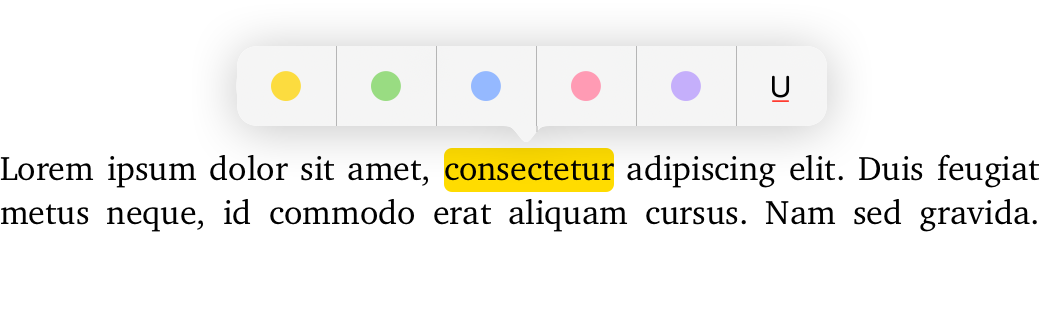
4. Exporting highlights
Apple Books doesn’t let you export your highlights comfortably, but Readwise solves this problem.
July 5, 2024
Tags: apple, books, pencil, ipad, reading, stylus